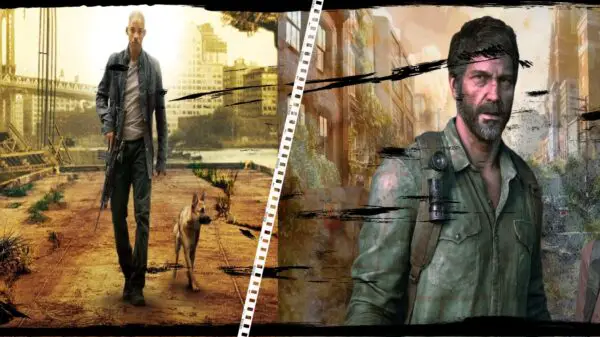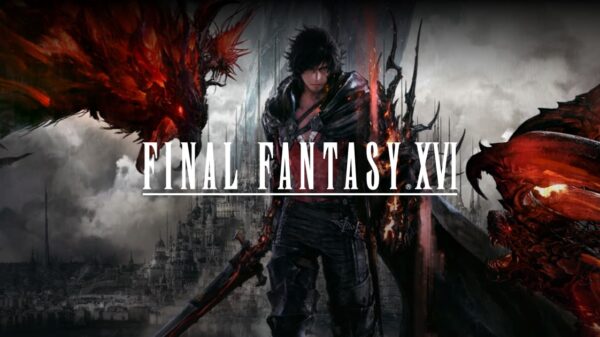Changing server is easy in Stalcraft. Here is a quick guide to help you do it:
- Fire up the game and look at the top right-hand corner of your screen.
- Check in the Create New Character menu. You will notice a server name with your current ping.
- Change it to your preferred region.
- Note that changing the server will lose all character progression and you will have to create a new character from scratch.
How do I change channels in the game?
- Go to your PDA and select and confirm that you want to be on the same channel as your squad captain.
- Use the white arrows on the map to move in between two areas. Changing your location will also change your channel.
- Creating a new character will also change your channel. However, this would be a very foolish move.
View More Gaming Content & Guides Here: www.hideouthq/gaming