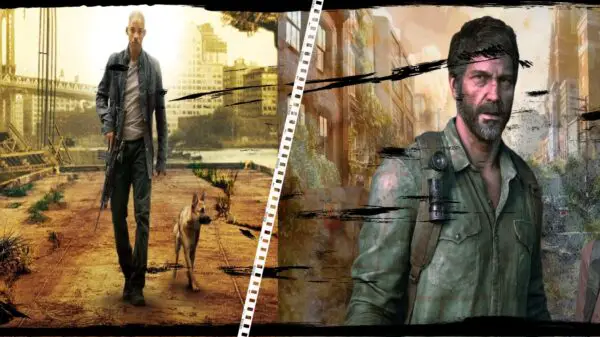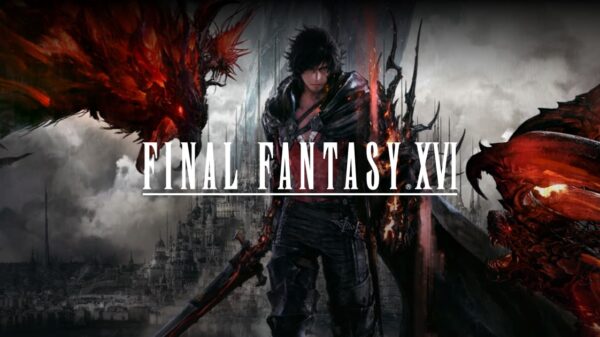Dead Space Remake has been a hugely popular game since its release, but players have reported issues with the performance in the game. The stuttering can be extremely frustrating and can impact the overall gameplay experience. In this guide, we will show you how to fix stutters in Dead Space Remake so that you can enjoy the game to the fullest.
What Causes Performance Issues in Dead Space Remake?
There are several factors that can contribute to stuttering or overall bad performance in Dead Space Remake. Some of the most common causes include:
- Insufficient graphics card memory
- Outdated graphics drivers
- Low computer performance
- Incorrect game settings
- Corrupted game files
How to Fix Stutters in Dead Space Remake
Here are some tips to help you fix stutters in Dead Space Remake:
- Update Your Graphics Drivers
Updating your graphics drivers can often resolve stuttering issues. Make sure you have the latest graphics card drivers installed for your computer.
- Adjust In-game Settings
Try adjusting the in-game settings to lower graphics settings to resolve stuttering issues. You can try reducing the resolution, lowering graphics quality, or turning off shadows and reflections.
- Close Background Applications
Close any unnecessary background applications running on your computer. This will free up resources and can help resolve stuttering issues.
- Repair Corrupted Game Files
If the game files are corrupted, it can cause stuttering issues. You can try repairing the game files to resolve the issue.
- Upgrade Your Computer Hardware
If your computer does not meet the minimum system requirements for Dead Space Remake, you may experience stuttering. Upgrading your computer hardware can resolve stuttering issues.

Dead Space Remake is an incredible game, but stuttering can detract from the overall experience. By following these tips, you can resolve stuttering issues and enjoy the game to the fullest.
View More Gaming Content & Guides Here: www.hideouthq/gaming