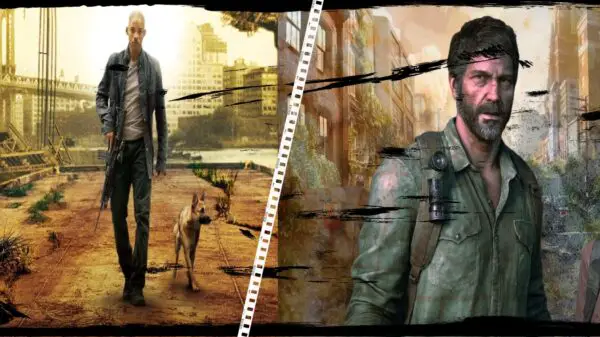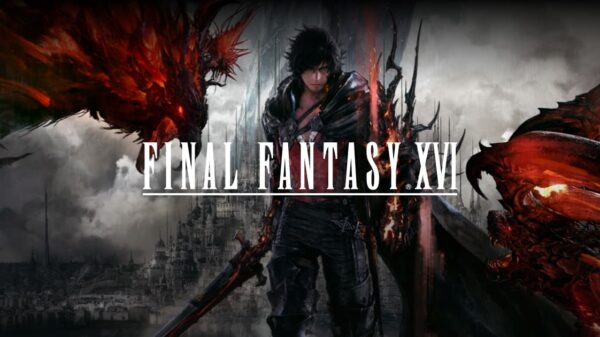Minecraft Java Edition’s latest snapshot, 23w04a, brings a host of new features and improvements to the game. In this article, we will take a detailed look at what the snapshot includes and how it can enhance your Minecraft experience.
23w04a CHANGES
- Enchantment glint on items and armor is now more subtle
EXPERIMENTAL FEATURES
- Added a new armor trimming system to visually customize your armor
- Added Smithing Template items
- Redesigned the Smithing Table
- Changed how Netherite equipment is crafted
SMITHING TEMPLATES
- Smithing Tables have been redesigned into a workstation for physical equipment upgrades and modifications
- Alongside slots for combining a piece of equipment and materials, there is now a required slot for an item type called Smithing Templates
- Smithing Templates define what type of upgrade you will be making to equipment
- It specifies both what type of items you can upgrade, and which ingredients are valid to customize the upgrade
- There are currently two categories of Smithing Templates: Armor Trim and Netherite Upgrade
- Smithing Templates are consumed when used to upgrade an item in the Smithing Table
- You can craft a copy of a Smithing Template in the Crafting Table with 7 diamonds + 1 block of material that the template is made out of + 1 smithing template, which will output 2 of the same Smithing Template
NETHERITE EQUIPMENT
- Netherite equipment crafting now also requires a Netherite Upgrade Smithing Template
- Netherite Upgrade Smithing Templates can be found randomly in all Bastion Remnant chests, and there is a guarantee of 2 in every Treasure Room Bastion Remnant
- This change was made for a variety of reasons:
- Increase the time players utilize Diamond equipment before Netherite
- Make Netherite equipment a more significant achievement in the game’s progression
- Adapt Netherite more naturally into the new Smithing Table crafting system
Other Features Include:
- Armor Trims
- Technical Changes
- Paletted Permutations
- Trim Patterns & Materials
- New Commands
- Bug Fixes
Detailed list can be found here
GET THE SNAPSHOT
Snapshot are available for Minecraft: Java Edition. To install the Snapshot, open up the Minecraft Launcher and enable snapshots in the “Installations” tab.
Testing versions can corrupt your world, so please backup and/or run them in a different folder from your main worlds.
Cross-platform server jar:
Report bugs here:
Conclusion
The Minecraft Java Edition 23w04a snapshot is a great update that brings a host of new features and improvements to the game. From new blocks and items to gameplay changes and graphical improvements, the snapshot has something for everyone.
Sources: Minecraft.net
View More Gaming Content & Guides Here: www.hideouthq/gaming