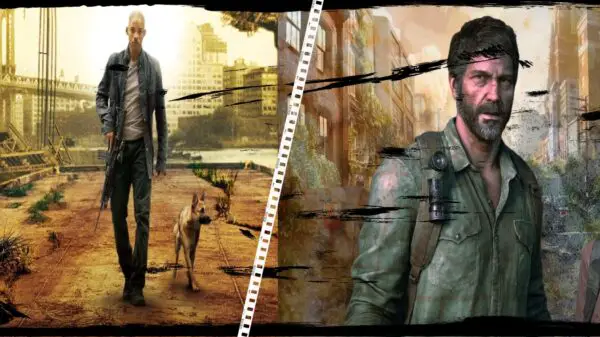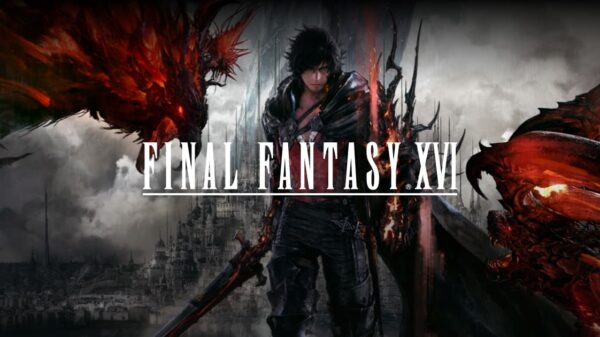As Diablo 2 Resurrected released, players are returning to the classic hack-and-slash RPG. The war against the forces of the infernal Diablo continues anew, as the game once again takes its place among the current RPG scene. However, with its age, there are likely to be some players who never played the original PC release. With New Controls for Diablo 2, a lot of people will be looking for the controls, especially for the Switch as it may not be as obvious as the other platforms.
The remastered version of the game includes the same controls and basic UI, which may be familiar to old-school gamers but may be confusing for new players. To help navigate these systems, we have put together a guide on various aspects of the game, including socketing items, Runewords and the gambling system. Additionally, the system requirements for the remastered version have also been revealed.
To make it easier for players, we have also included control schemes for the remastered version of the game across various platforms, including Diablo 2 Controls for PS4 and PS5, Xbox One and Series X|S, Nintendo Switch, and PC. Here are the control schemes for each platform:

Diablo 2 PS4 and PS5:
| Action | Controls |
| Move | L |
| Emote Wheel | R |
| Belt Slot 1 | Left D-pad |
| Belt Slot 2 | Right D-pad |
| Belt Slot 3 | Down D-pad |
| Belt Slot 4 | Up D-pad |
| Skill 1 | Square Button |
| Skill 2/Interact | Cross Button |
| Skill 3 | Circle Button |
| Skill 4 | Triangle Button |
| Skill 5 | R1 |
| Skill 6 | R2 |
| Show Item Labels | L1 |
| Skill Toggle | L2 |
| Game/Character Menu | Options |
| MiniMap | Touch Pad |
Diablo 2 Xbox One and Series X|S:
| Action | Controls |
| Move | L |
| Emote Wheel | R |
| Belt Slot 1 | Left D-pad |
| Belt Slot 2 | Right D-pad |
| Belt Slot 3 | Down D-pad |
| Belt Slot 4 | Up D-pad |
| Skill 1 | X Button |
| Skill 2/Interact | A Button |
| Skill 3 | B Button |
| Skill 4 | Y Button |
| Skill 5 | RB |
| Skill 6 | RT |
| Show Item Labels | LB |
| Skill Toggle | LT |
| Game/Character Menu | Menu Button |
| MiniMap | View Button |
Diablo 2 Nintendo Switch:
| Action | Controls |
| Move | Left Stick |
| Emote Wheel | Right Stick |
| Belt Slot 1 | Left D-button |
| Belt Slot 2 | Right D-button |
| Belt Slot 3 | Down D-button |
| Belt Slot 4 | Up D-button |
| Skill 1 | Y Button |
| Skill 2/Interact | B Button |
| Skill 3 | A Button |
| Skill 4 | X Button |
| Skill 5 | R Button |
| Skill 6 | ZR |
| Show Item Labels | L Button |
| Skill Toggle | ZL |
| Game/Character Menu | + Button |
| MiniMap | – Button |
Diablo 2 PC:
| Action | Controls |
| Move/Left hand | LMB |
| Move/Right hand | RMB |
| Previous Skill | Mouse Wheel Up |
| Next Skill | Mouse Wheel Down |
| Show belt | ~ |
| Belt Slot 1 | 1 Key |
| Belt Slot 2 | 2 Key |
| Belt Slot 3 | 3 Key |
| Belt Slot 4 | 4 Key |
| Skill Tree | T |
| Skill Speed Bar | S |
| Skill 1 | F1 |
| Skill 2 | F2 |
| Skill 3 | F3 |
| Skill 4 | F4 |
| Skill 5 | F5 |
| Skill 6 | F6 |
| Skill 7 | F7 |
| Skill 8 | F8 |
| Character Screen | A |
| Inventory Screen | I |
| Party Screen | P |
| Mercenary Screen | O |
| Message Log | M |
| Quest Log | Q |
| Help Screen | H |
| Swap Weapons | W |
| Chat | Enter |
| Run | Ctrl |
| Toggle Run/Walk | R |
| Stand Still | Shift |
| Show Items | Alt |
| Show Portraits | Z |
| Automap | Tab |
| Clear Automap | F9 |
| Fade Automap | F10 |
| Party on Automap | F11 |
| Names on Automap | F12 |
| Toggle MiniMap | V |
| Say ‘Help’ | Num Pad 0 |
| Say ‘Follow me’ | Num Pad 1 |
| Say ‘This is for you’ | Num Pad 2 |
| Say ‘Thanks’ | Num Pad 3 |
| Say ‘Sorry’ | Num Pad 4 |
| Say ‘Bye’ | Num Pad 5 |
| Say ‘Now you die’ | Num Pad 6 |
| Say ‘Retreat’ | Num Pad 7 |
| Screen Shot | Print Screen |
| Clear Screen | Space |
| Clear Messages | N |
| Zoom | F |
| Legacy Toggle | G |
With these resources, players should have everything they need to know to navigate the somewhat archaic systems of Diablo 2 Resurrected and enjoy the game to the fullest.
View More Gaming Content & Guides Here: www.hideouthq/gaming